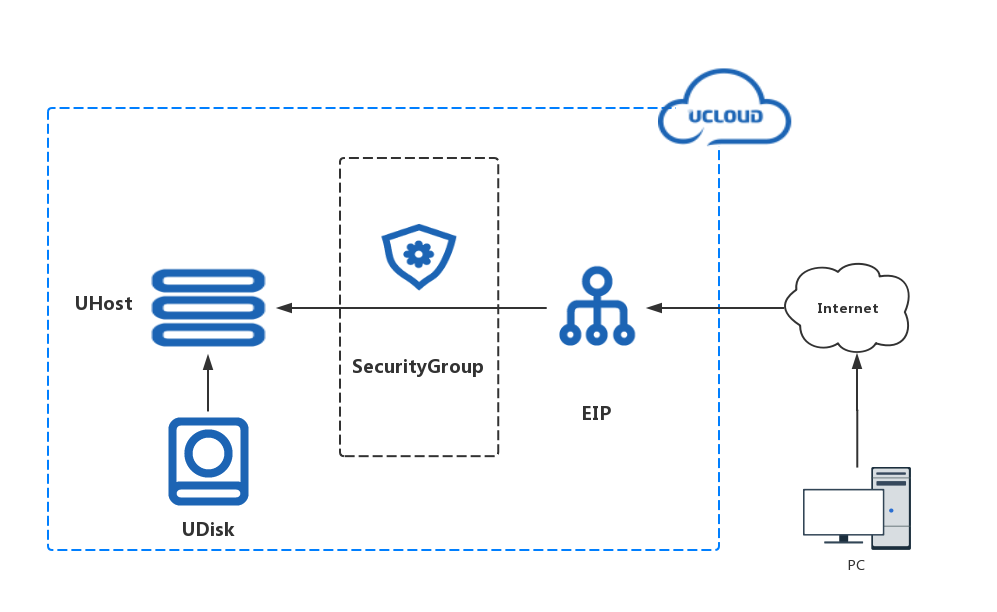摘要:此案例使用创建一台服务器基础设施,通过创建一台云主机并在云主机上绑定云硬盘和外网弹性,同时使用外网防火墙来保护云主机的网络安全性。
本篇目录
关键词:UHost, EIP, UDisk
云主机是构建在云环境的弹性计算资源,是 UCloud 最为核心的服务。有些服务,如弹性 IP、镜像、云硬盘等必须与云主机结合后使用,另一些服务,如数据库、缓存、对象存储等可以和云主机结合共同构建 IT 环境。
此案例使用 Terraform 创建一台 web 服务器基础设施,通过创建一台云主机并在云主机上绑定云硬盘和外网弹性IP,同时使用外网防火墙来保护云主机的网络安全性。
使用 Terraform 来创建云主机可以享有由基础设施即代码 (IaC) 带来的便利。通过编写 HCL 文件,可以快速构建包含基础设施定义和它们之间关联的拓扑,并借助于代码版本管理工具,将基础设施的变更纳入版本控制中。
此案例需要一个可用的 UCloud 帐号,以及确保目标可用区有足够的权限和配额可以创建云主机,EIP 和 UDisk。可以在下方 操作步骤拷贝使用,或克隆 官方仓库 以获取完整的 案例演示代码.
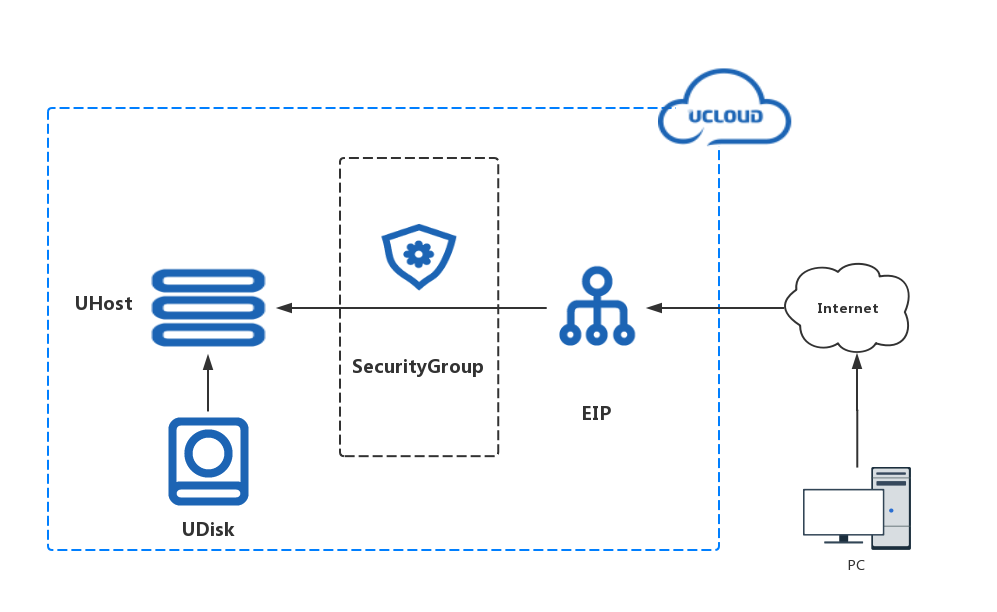
首先创建基础设施代码文件。
该样例中包含:
一个 variables.tf 文件,用于定义输入参数,代码详情如下:
variable "region" { default = "cn-bj2" } variable "zone" { default = "cn-bj2-05" } variable "instance_password" { default = "ucloud_2020" }CopyErrorSuccess一个 main.tf 文件,用于建立一个从云资源到代码的映射,代码详情如下:
# 指定 UCloud Provider 和配置信息 provider "ucloud" { region = var.region } # 查询默认可用区中的主机镜像 data "ucloud_images" "default" { availability_zone = var.zone name_regex = "^CentOS 7.[1-2] 64" image_type = "base" } # 查询默认推荐 web 外网防火墙 data "ucloud_security_groups" "default" { type = "recommend_web" } # 创建一台 web 服务器 resource "ucloud_instance" "web" { availability_zone = var.zone image_id = data.ucloud_images.default.images[0].id instance_type = "n-basic-2" root_password = var.instance_password name = "tf-example-web-server" tag = "tf-example" boot_disk_type = "cloud_ssd" # the default Web Security Group that UCloud recommend to users security_group = data.ucloud_security_groups.default.security_groups[0].id # create cloud data disk attached to instance data_disks { size = 20 type = "cloud_ssd" } delete_disks_with_instance = true } # 创建外网弹性 EIP resource "ucloud_eip" "default" { bandwidth = 2 charge_mode = "bandwidth" name = "tf-example-web-server" tag = "tf-example" internet_type = "bgp" } # EIP 绑定到主机 resource "ucloud_eip_association" "default" { resource_id = ucloud_instance.web.id eip_id = ucloud_eip.default.id }CopyErrorSuccess在当前目录下执行 terraform plan 命令,查看编排计划:
Refreshing Terraform state in-memory prior to plan... The refreshed state will be used to calculate this plan, but will not be persisted to local or remote state storage. data.ucloud_images.default: Refreshing state... data.ucloud_security_groups.default: Refreshing state... ------------------------------------------------------------------------ An execution plan has been generated and is shown below. Resource actions are indicated with the following symbols: + create Terraform will perform the following actions: # ucloud_eip.default will be created + resource "ucloud_eip" "default" { + bandwidth = 2 + charge_mode = "bandwidth" + charge_type = (known after apply) + create_time = (known after apply) + expire_time = (known after apply) + id = (known after apply) + internet_type = "bgp" + ip_set = (known after apply) + name = "tf-example-web-server" + public_ip = (known after apply) + remark = (known after apply) + resource = (known after apply) + status = (known after apply) + tag = "tf-example" } # ucloud_eip_association.default will be created + resource "ucloud_eip_association" "default" { + eip_id = (known after apply) + id = (known after apply) + resource_id = (known after apply) + resource_type = (known after apply) } # ucloud_instance.web will be created + resource "ucloud_instance" "web" { + auto_renew = (known after apply) + availability_zone = "cn-bj2-05" + boot_disk_size = (known after apply) + boot_disk_type = "cloud_ssd" + charge_type = (known after apply) + cpu = (known after apply) + cpu_platform = (known after apply) + create_time = (known after apply) + data_disk_size = (known after apply) + data_disk_type = (known after apply) + delete_disks_with_instance = true + disk_set = (known after apply) + expire_time = (known after apply) + id = (known after apply) + image_id = "uimage-ohveag" + instance_type = "n-basic-2" + ip_set = (known after apply) + isolation_group = (known after apply) + memory = (known after apply) + name = "tf-example-web-server" + private_ip = (known after apply) + remark = (known after apply) + root_password = (sensitive value) + security_group = "firewall-h55aem" + status = (known after apply) + subnet_id = (known after apply) + tag = "tf-example" + vpc_id = (known after apply) + data_disks { + size = 20 + type = "cloud_ssd" } } Plan: 3 to add, 0 to change, 0 to destroy. ------------------------------------------------------------------------ Note: You didn't specify an "-out" parameter to save this plan, so Terraform can't guarantee that exactly these actions will be performed if "terraform apply" is subsequently run.CopyErrorSuccess可以看到即将创建一台云主机、一块云硬盘、一个弹性 EIP、一个主机和 EIP 之间的绑定关系,以及一个主机与云硬盘之间的挂载关系。
执行 terraform apply 命令并确认,执行编排计划:
Do you want to perform these actions? Terraform will perform the actions described above. Only 'yes' will be accepted to approve. Enter a value: yesCopyErrorSuccess
可通过控制台确认资源已创建完成。
文章版权归作者所有,未经允许请勿转载,若此文章存在违规行为,您可以联系管理员删除。
转载请注明本文地址:https://www.ucloud.cn/yun/126508.html