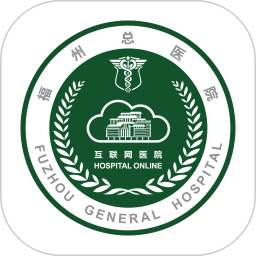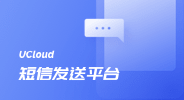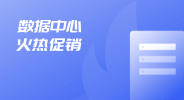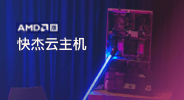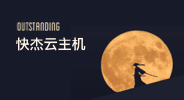- 基础云计算
- 数据库与大数据
- 人工智能
- 安全、开发与运维
- 混合云与私有云
- 云通信与企业应用
-
行业解决方案
-
通用解决方案
-
加入合作伙伴体系UCloud秉持开放、合作、共赢的态度,赋能伙伴为用户提供更加优质的服务。
UCloud-201805-002:多系统内核提权和崩溃漏洞安全预警
- 发布时间 2018-05-10
- 更新时间 2018-05-11
- 漏洞等级 High
- CVE编号 CVE-2018-8897、CVE-2018-1087
漏洞详情
近日Windows、macOS、Red Hat、Ubuntu、SUSE Linux、FreeBSD、VMware 和 Xen 可能受到重大安全漏洞影响,这个漏洞是由于操作系统开发者曲解了英特尔和AMD两大芯片厂商的调试文档所致。漏洞的利用攻击者可以使用已经感染带有恶意软件的计算机,或者必须使用已经登录的帐户才能运行利用此漏洞的恶意代码。如果顺利入侵,攻击者可以将其代码的访问权限提升到内核级别,然后使用此访问权限执行其他操作。通俗来说,攻击者可以利用操作系统的 API 获取敏感内存信息,或控制低级操作系统功能。
修复方案
注意:安装升级前,请做好数据备份、快照和测试工作,防止发生意外
1、存量用户修复方法
| 操作系统 | 升级方法 |
| windows |
1) 使用Windows Update下载安装相关补丁; 2) 根据业务情况自行下载、更新补丁: https://portal.msrc.microsoft.com/en-US/security-guidance |
| CentOS |
执行uname -a,查看内核版本,含有“ucloud”字段的UCloud维护版本 【Centos 6&7 官方发行版本内核】 1) sed -i s/^exclude=kernel/#exclude=kernel/ /etc/yum.conf 2) yum update kernel 3) 重启系统: reboot 4) uname -a 查看版本如下,代表升级成功 CentOS 6: kernel >=2.6.32-696.28.1.el6 CentOS 7: kernel >=3.10.0-862.2.3.el7 【Centos 6 UCloud 2.6.32版本内核 】 UCloud 2.6.32版本内核后续不再维护,建议用户升级到官方发行版本 |
| Ubuntu |
1)执行升级命令 sudo apt-get update sudo apt-get install linux-image-$version ubuntu12.04:暂未发布 ubuntu14.04:$version=3.13.0-147 ubuntu16.04:$version=4.4.0-124 2)重启设备:reboot 3)uname -a 查看版本为 以下版本,代表升级成功 ubuntu14.04:3.13.0-147 ubuntu16.04:4.4.0-124 |
| Debian |
1)执行升级命令 apt-get update apt-get upgrade 2)重启系统 3)uname -a 查看版本为 以下版本,代表升级成功 debian 7: 3.2.102-1 debian 8: 3.16.56-1+deb8u1 |
| redhat |
1) 执行命令升级内核:yum update kernel 2) 重启系统 reboot 3) 检查版本 uname -a为以下版本,代表升级成功: rhel 6 : kernel >= 2.6.32-696.28.1.el6 rhel 7 : kernel >=3.10.0-862.2.3.el7 |
参考链接
https://www.kb.cert.org/vuls/id/631579
https://access.redhat.com/security/cve/cve-2018-8897
https://security-tracker.debian.org/tracker/CVE-2018-8897
https://people.canonical.com/~ubuntu-security/cve/2018/CVE-2018-8897.html
https://people.canonical.com/~ubuntu-security/cve/2018/CVE-2018-1087.html
https://security-tracker.debian.org/tracker/CVE-2018-1087
https://access.redhat.com/security/cve/CVE-2018-1087